You asked, we listened!
We’ve made several improvements to our CodinGame Assessment solution so as to place more power in your hands.
Here’s what’s changed:
- Edit your tests at any time
- Identify and edit custom questions in the Test Wizard
- Customize question time and points
- Tests close automatically after 48 hours
- Delete or anonymize candidates
- Cross-language questions made clearer
- Question Editor revamp
Yep, it’s now even easier to edit, manage and customize your tests.
Edit your tests at any time
You can now decide to edit a test at any time, even after candidates have already taken your test. You can simply modify, add or remove questions if need be.
The changes made won’t affect the results of any candidates who have already tried their hand at your assessment. You’ll just have to remember that candidates’ scores may differ slightly depending on which version of your test they took.
Identify and edit custom questions in the Test Wizard
When building your test in the Test Wizard, any custom questions will be clearly identifiable thanks to a “pen” icon. You can edit your custom questions at any time, simply by clicking on the icon (which will take you straight to the Question Editor).
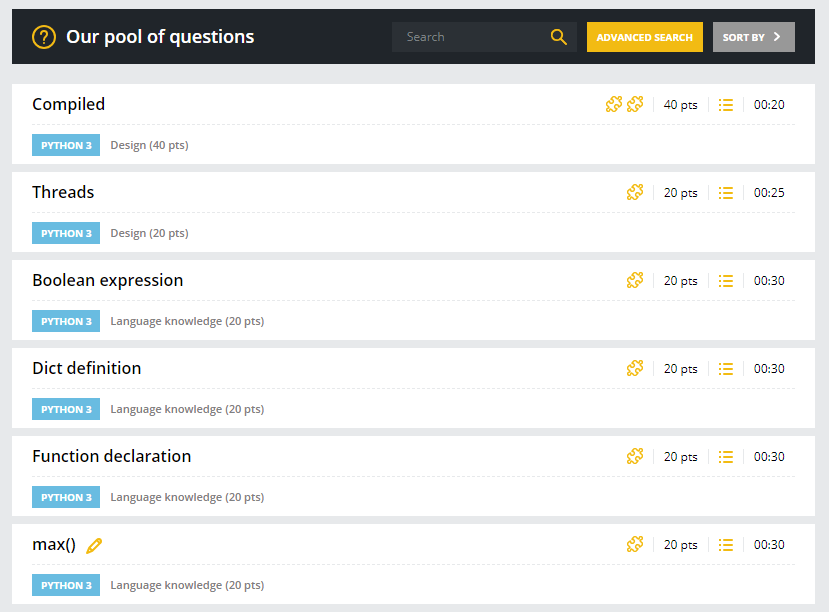
The pen icon on the last question indicates that it is a custom question. You can click on the icon to edit the question.
Customize question time and points
You can now decide to customize the number of points and the time limit of each question, whether it’s a custom question or a question from CodinGame Assessment’s pool of questions. You can adjust and tweak your test depending on what’s important to you and to your organization. Check this out directly in the Test Wizard.
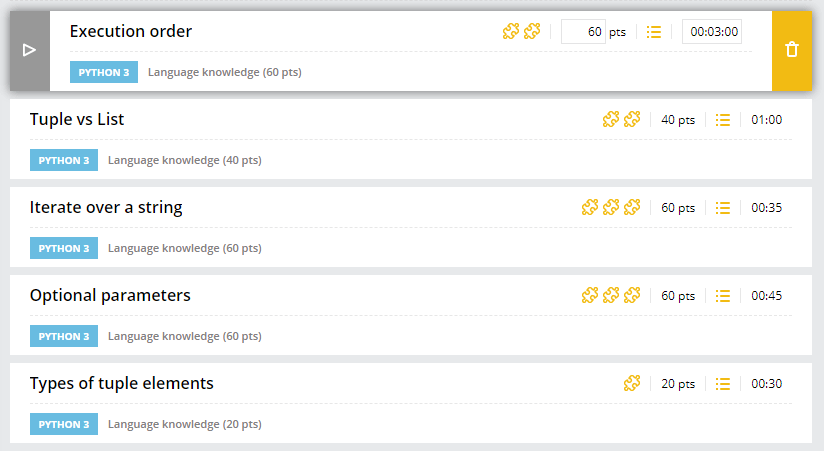
Hovering over a question gives you the possibility to edit the points and time limit attributed to said question.
Tests close automatically after 48 hours
It used to be difficult to sort the candidates who were in the process of taking your test from the candidates who had given up days (or weeks!) ago.
Now, after 48 hours without activity, a candidate that leaves your test part way through, will be sorted in to an “Aborted” list and you’ll be able to access their partial test report.
Delete or anonymize candidates
In compliance with GDPR, it’s now possible to delete or anonymize candidates. Beware though, once you click on that button, there’s no turning back!

Select candidates and choose to export their test reports, anonymize or delete them.
Cross-language questions made clearer
To make it that much easier to read test reports, the language chosen by your candidate for a cross-language question will now show up in their report, for every exercise implied.

You can quickly identify which language the candidate chose to answer your cross-language question.
Question Editor revamp
We’ve completely redesigned our Question Editor. We’ve given it a new lick of paint and it’s now perfectly in line with CodinGame’s graphic guidelines (our Test Wizard and Test Reports are too!). It’s basically a brand new, sexier version, with extra bells and whistles!
We’re convinced that these changes will make your life easier.

