As an HR professional, I’m sure that you already know what interviewing is and why it’s important.
In remote recruiting, interviews are especially important. They’re your one chance to evaluate your candidates’ soft skills and see their personalities first-hand.
Close to 50% of software developers consider that the face-to-face job interview is the best part of the tech hiring process, according to the 2020 CodinGame Survey.
It would be a shame to deprive developers of the opportunity to demonstrate their technical knowledge and let their individuality shine.
So, here are some tips on how you can conduct remote tech interviews professionally and efficiently.
Pre-recorded interviews
By this point, you’ll have already reduced your talent pool to a manageable size using the remote screening techniques covered in the previous article of this series: How To Screen Developers Remotely.
Before progressing to live remote interviews, you may want to filter down your talent pool even further by conducting pre-recorded interviews.
Benefits of pre-recorded interviews
Pre-recorded interviews enable you to interview every candidate in the time it takes you to conduct just one interview.
How? You simply record a sequence of three to five relevant questions. Then candidates can record their responses in their own time. Once the responses are in, you can review them quickly.
Each candidate gets the same questions, in the same order. There’s no possibility of question bias or unfair leading questions.
Pre-recorded interviews don’t take up as much of your time as live remote interviews because no scheduling or session setup is required on your part.
Additionally, pre-recorded interviews eliminate time zone inconveniences which international candidates might experience.
Finally, pre-recorded interviews can make for great collaborative hiring. Indeed, it makes it easier to involve several people, without the stress of having to find a time slot where they’re all available, book a room, anticipate each person’s role, etc. You can simply share candidates’ recorded answers and request feedback.
Drawbacks of pre-recorded interviews
Pre-recorded interviews have some inherent drawbacks.
For example, some candidates find not speaking to a human more nerve-racking. What’s more, depending on the tool you use, candidates only get one chance to record their response. The fear of saying something unclear, incorrect, inappropriate… piles on the pressure.
In terms of questions, you run the risk of ambiguity. You won’t be there to clarify your questions and so candidates may misinterpret your question, leading to incomparable answers.
Best pre-recorded interviewing software
If you do want to reduce your talent pool before progressing to live remote interviews, Spark Hire and VidCruiter are currently two of the best pre-recorded video interviewing platforms available.
Live video interviews
Live remote job interviews are for the late-stage candidates you’re happy to spend more time with.
Unlike a pre-recorded interview, a live remote interview will take up more of your time and can suffer from technical difficulties if you’re unprepared (or simply unlucky!).
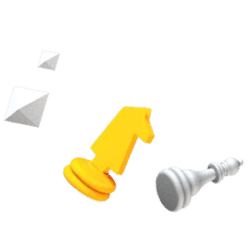
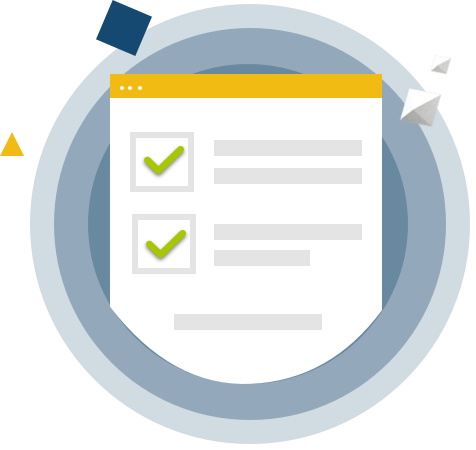
However, they allow you to make a personal connection with each prospective future employee.
Best generic video conferencing software
Zoom, Google Meet, and Microsoft Teams are the dominating players in the live video teleconferencing space right now. Each service is very similar in terms of features and integrations.
They all offer:
- Session recording: You can watch back interviews later, and can easily share them with members of the hiring team.
- File sharing, and screen sharing with annotation: Live remote demonstrations are more convenient, especially during the answering of technical questions.
- Group calls: Technical team members can take part in the interview with you, as well as other members of the hiring team who can listen in silently.
Zoom integrates better with the Slack messaging app. MS Teams integrates better with the Office 365 suite of apps. Google Meet integrates with Google’s other apps.
So, the service that will be most convenient for you will depend on your existing technical stack.
There are, of course, less comprehensive alternatives like Skype (an older Microsoft product), but they aren’t as feature-rich and they don’t handle slower internet connections as gracefully.
Best video interview software for hiring developers
For technical interviews, CoderPad’s remote interviewing tool can be a better choice than Zoom or MS Teams. With CoderPad you can invite developers to write, execute and debug code as part of a collaborative, online interview all in a performant, shared, browser-based environment.
The majority of developers consider live coding discussions to be the second-best way to assess their technical skills, so a specialized remote interviewing tool is essential for tech interviews.
Preparing for live interviews
Prepare yourself
Be just as prepared as you would be for an in-person interview. You’ll find inspiration for job interview questions in this article.
As for technical questions, base them on the online coding assessment from the screening phase, and ask the technical team to help you.
Aside from preparing questions, refresh yourself on the job description, the requirements, and the responsibilities involved so that you’re on the same page as the candidate.
Prepare your setup
Prepare your space before the interview.
If you’re working from home, warn your kids, partner, or roommate that you need a quiet atmosphere. Shut the door to the room that you’re in and remove any unprofessional “stuff” from view.
If you’re in the office, book a quiet meeting room.
Get a pen and paper ready to take notes (you don’t want to distract the candidate with keyboard clicking).
Leave plenty of time for a trial run to make sure that everything is working. Setup all of your software tools and login information in advance. You could even have someone else connect to the session to mimic the interviewee.
We hate to be the ones to tell you but, sooner or later, something will go wrong. So, have a backup plan for every failure that you can think of:
- Your internet could be too slow or could stop working: have your mobile phone hot spot at the ready.
- The electricity could cut off: work from a laptop with a full battery charge.
- Your video conferencing app could refuse to work: have an alternative software ready to go.
- Your camera and microphone could stop working: have the candidate’s phone number at hand, ready to call for a voice-only interview.
Prepare others
Ask other team members to take part in the interview if they have something to contribute.
Prospective software developers appreciate meeting who they will be closely working with. From the perspective of the existing team, they’ll appreciate being able to give their opinion and gut feeling about each candidate.
Ensure that each team member is briefed on who will take the lead at which point during the interview. Plus, make sure that everyone knows to mute their mic when they aren’t speaking to minimize background noise.
Setting expectations
Schedule your remote interviews
The fear of the unknown can be the worst fear of all (especially for developers). Once candidates know what to expect, they will feel a huge relief.
Schedule all of your interviews so that candidates are clear on the interview’s date, time, and duration. Back-to-back appointments will also give you the incentive to stay on track and be strict with durations.
Scheduling tools, like Calendly, enable candidates to choose an interview time that fits your work, but which is also ideal for them.
You can often set up automated email and text reminders using these tools so that candidates don’t forget to attend. Forgetting about a virtual appointment is more easily done compared with in-person appointments.
Send a remote interview brief
Before the interview, send email instructions to each candidate explaining what will happen. This is important for any interview, but even more so for remote interviews. This might be the candidate’s first virtual interview experience.
In the instructions email, include:
- The interview’s date, time, time zone, and expected duration
- The names and job roles of who will be attending the call
- Which tools they should have set up – perhaps Zoom, MS Teams, or CodinGame’s remote interviewing tool
- How to set up the tool – don’t assume that a software developer knows how to use all software without instructions
- How to join the remote interview session, with any necessary login information
- A reminder to do a trial run before the interview, and to leave time to troubleshoot
- What to do if the call cuts off
- How they should prepare for the interview, hinting at what type of questions might be asked
You should also emphasize that the etiquette of an in-person interview is still expected. Remote interview attendees should be set up on-time, and in an environment with no background noise or distractions.

Remote interviews come with some additional etiquette too.
Everyone should wait for a few seconds after speaking to avoid speaking overlap caused by latency. Everyone should also speak clearly and towards the camera. Finally, they should give the occasional visual cue to show that they are still there.
Identifying soft skills
LinkedIn’s Global Talent Trends 2019 report revealed that the majority of employers find soft skills difficult to identify in candidates during interviews – and that’s with in-person interviews.
How can you remotely identify whether a candidate has solid social skills and a positive attitude?
You need to pay special attention to candidates’ quality of communication.
For example, do they ask clarifying questions when answering your questions? The best candidates make sure that they fully understand what they are being asked before attempting to give a concise answer.
Are they polite? Candidates who are polite and respectful in the interview will probably be pleasant to be around in everyday life.
Detecting soft skills remotely is a tricky one. So, set the interview duration to a little longer than you would for an in-person interview to give you more time to figure them out.
Giving feedback
According to LinkedIn, 94% of interviewees would like to receive feedback after their interviews to help them improve. However, only 41% of them have ever received it.
As for developers, 50% say that what annoys them most about the hiring process is slow feedback.
So, always give genuine and prompt feedback to your candidates (above all, those who put in the effort to prepare for and sit the interview).
Don’t forget to thank every candidate for wanting to be a part of your company. Who knows? Unsuccessful candidates may be excellent choices for future open positions.
Candidates are actually 4X more likely to come back to your company for a future job role after receiving useful feedback from you previously.
The next step
There is more to the remote interviewing phase than just a video call. Which technology you use is important and can make or break the experience for your interviewees.
The most important aspect of remote interviewing is preparedness. You must brief every interview attendee on what is going to happen, and must have backup technology solutions at the ready for the inevitable technology failure.
Once you have your final shortlist of tech candidates, you’ll choose the best fit for the job and swiftly move on to the remote onboarding process!
Wondering what other changes you need to make to your tech hiring process in order to “go remote”? We’ve got your back! Read about how to switch to remote tech hiring here.

